










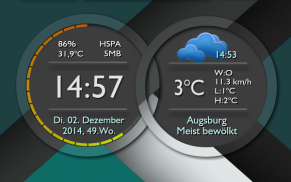
Zooper Widget DoubleRingsColor

Descrição de Zooper Widget DoubleRingsColor
Stylish design - clock / weather widget with app-start function.
CREATE YOUR OWN COLORS simply by using ColorPickers !!! Even for material design !!!
* This is not a standalone app! Zooper widget PRO is required * Here you will find the full version.:
http://goo.gl/1MB3kS
* For extended switching and Color-Pickers App ZW Utilities is required * Here you will find the free full version.:
https://play.google.com/store/apps/details?id=de.thinkkwer.zwutilities&hl=de
- 22 skins for different display resolutions included. For high resolution smartphones, it's best to use DoubleRingsColor version (eg FullHD), for lower resolution devices take at least DoubleRingsColorThin
- Showing time, date, weather, wind, location and battery Information
- also shows "todays mobile data" and "mobile connection mode"
- also Accu-Symbol while charging, last Weather-Refresh
- also Sun-/ Moonset and Infos about next Alarm and next Appointment
- All fonts, colors and even sizes (I recommend to set scaling in Zooper Widget Pro to a value between 110 to 200) can be adjusted (but not be stored on SD-Card)
- It can launch 9 different apps or activities. Choose "Layout" in Zooper Widget Pro from the menu, and set for the items "AppStart oben/unten/Mitte/links/rechts" under setting "Module OnTap" the appropriate app / activity. The grid corresponds to the full width of the widget with 3 rows and 3 columns per line. Standard settings are to call the battery info in the top right area and the configuration menu of Zooper Widget Pro in the upper left area
DoubleRingsColor require the installation of ZW-Utilities (https://play.google.com/store/apps/details?id=de.thinkkwer.zwutilities&hl=de) for all functions. When you first load the new widgets all the information is above the other, for first time you have to click positions 2,4,5,6 repeatedly (see pictures above).
!!! You have to install ZW Utilities and start the APP once. Next hit the "+" in upper left corner and type "Ring_Color" as new variable name and store it with clicking "Add". Again hit the "+" in upper left corner and type "Back_Color" as new variable name and store it with clicking "Add".Again hit the "+" in upper left corner and type "Watch_Color" as new variable name and store it with clicking "Add". Now you can close the app and wont have to do it again. If you dont add these variables in correct spelling, Color Pickers wont work !!!
How to use / set DoubleRingsColor (see Picture above with Positions 1-6):
- Tap Position 1 to show Color-Picker for Background Color
- Tap Position 2 to toggle left Ring between Default and Alarm/Appointmentinformation (or Analog/Digital Design for DoubleRingsAnalog)
- Tap Position 3 to show Color-Picker for Ring Color
- Tap Position 4 to toggle right Ring between Default and Sun/Moonphase Infos
- Tap Position 5 to toggle right Ring between Default and 3-Days-Forecast
- Position 6 could be used by your own for example to set an external Weather-App with more detailed Infos. (Use "Module OnTap" from item "AppStart extWeather" for it. For DoubleRingsAnalog it toggles Alarm/Appointmentinformations and digital view.
- Tap in the middle of left Ring toggle Analog- / Digital-Design
- Tap on Date in Analog Watch show Color-Picker for Watch-Color
- Tap in the middle of widget switch between watchfaces (only for Templates DoubleRingsDoubleSwitch and DoubleRingsDoubleSwitch2)
- You can still use all other 9 areas to configure and start our own Apps/Shortcuts (use "Module OnTap" of items "AppStart xxx" for it)
How to:
- Add a new widget to the Launcher
- Select zooper widget (4x2 is best)
- Select the widget in Zooper Widget Pro
- All settings can be changed, 9 different Apps / activities can be assigned (but changes of settings can not be stored on SD-Card)
* Note *
Please, in case of problems dont write immediate a bad review, just write an email and I will help as soon as possible. Many thanks!
Tags: Zooper, Widget, Clock, Weather
O design elegante - relógio / widget do tempo com a função app-start.
CRIAR SEUS PRÓPRIOS CORES simplesmente usando Cor Selecionadores !!! Mesmo para material de desenho !!!
* Este não é um aplicativo independente! Widget Zooper PRO é necessário * Aqui você vai encontrar a versão completa.:
http://goo.gl/1MB3kS
* Para comutação estendida e cores Selecionadores App ZW Utilities é necessário * Aqui você vai encontrar a versão completa gratuitamente.:
https://play.google.com/store/apps/details?id=de.thinkkwer.zwutilities&hl=de
- 22 skins para diferentes resoluções de tela incluído. Para smartphones de alta resolução, é melhor usar a versão Anel Duplo Color (eg FullHD) para dispositivos de resolução inferior demorar pelo menos duplo anel de cores Fina
- Tempo de exibição, data, tempo, vento, a localização e informações de bateria
- Isso mostra que "hoje de dados móveis" e "modo de conexão móvel"
- Então, Accu-ícone durante o carregamento, a carga de atualização Tempo
- Então, Sun / Moonset e informações sobre o próximo alarme e próximo compromisso
- Todas as fontes, cores e tamanhos até mesmo (eu recomendo para definir a escala em Zooper Widget Pro para um valor entre 110 a 200) pode ser ajustado (mas não ser armazenados no cartão SD)
- Ele pode lançar aplicativos ou nove atividades diferentes. Escolha "Layout" em Zooper Widget Pro a partir do menu, e definido para os itens "AppStart superior / inferior / centro / esquerda / direita" sob a configuração "módulos OnTap" a adequada app / atividade. A grade corresponde a toda a largura do elemento com 3 linhas e 3 colunas por linha. As configurações padrão são para chamar a informação de bateria na área superior direito e no menu de configuração de Zooper Widget Pro na área superior esquerda
Anel Duplo Cor exigem a instalação de ZW Utilities (https://play.google.com/store/apps/details?id=de.thinkkwer.zwutilities&hl=de) para todas as funções. Quando você carregar os novos widgets toda a informação está acima do outro, para a primeira vez que você tem que clicar posições 2,4,5,6 repetidamente (veja fotos acima).
!!! Você tem que instalar ZW Utilities e iniciar o aplicativo uma vez. Em seguida bateu o "+" no canto superior esquerdo e digite "Ring_Color" como novo nome da variável e armazená-lo com Clicar em "Adicionar". Mais uma vez bateu o "+" no canto superior esquerdo e digite "BACK_COLOR" como novo nome da variável e armazená-lo com clicar em "Adicionar" .Again bateu o "+" no canto superior esquerdo e digite "Watch_Color" como novo nome da variável e armazená-lo com Clicando em "Adicionar". Agora você pode fechar o aplicativo e não terá que fazê-lo novamente. Se você não adicionar variável síntese na grafia correta, Cor Selecionadores vai trabalhar !!!
Como usar / set anel dobro da cor (veja a imagem acima com as posições 1-6):
- Posição Tap 1 para mostrar selecionador de cor para cor de fundo
- Posição Tap 2 para alternar entre o anel padrão da esquerda e alarme / Appointmentinformation (ou / design analógico digital para Anel Duplo Analógico)
- Posição Tap 3 para mostrar seletor de cores para Ring Cor
- Toque para alternar posição 4 do anel certo entre padrão e Sol / Lua informação de fase
- Posição Tap 5 para alternar entre o anel de default e direita 3 Dias Previsão
- Posição 6 poderia ser usada por sua própria, por exemplo, para definir a externo Weather App com informações mais detalhadas. (Use "Módulos OnTap" da alínea "AppStart extWeather" para ele. Para anel duplo alterna Alarme Analógico / Appointmentinformations e vista para o digital.
- Toque no meio do anel esquerda alternância analógico / design digital
- Toque em Data em Analog Watch mostra Color Picker para Watch-Color
- Toque no meio do interruptor Widget entre as faces de relógios (somente para modelos de Anel Duplo Double Switch e DoubleRingsDoubleSwitch2)
- Você pode usar em silêncio todas as outras áreas 9 para configurar e começar a nossa próprios apps / atalhos (uso "módulos OnTap" de itens "AppStart xxx" para ele)
Como:
- Adicionar um novo widget para o Lançador
- Widget Select zooper (4x2 é melhor)
- Selecione o widget na Zooper Widget Pro
- Todas as configurações podem ser alteradas, 9 aplicativos diferentes / atividades podem ser atribuídos (mas as mudanças de configurações não podem ser armazenados no cartão SD)
* Nota *
Por favor, em caso de problemas não escrever uma crítica ruim imediato, basta escrever um e-mail e eu vou ajudar o mais rápido possível. Muito obrigado!
Tags: Zooper, Widget, Relógio, Tempo


























